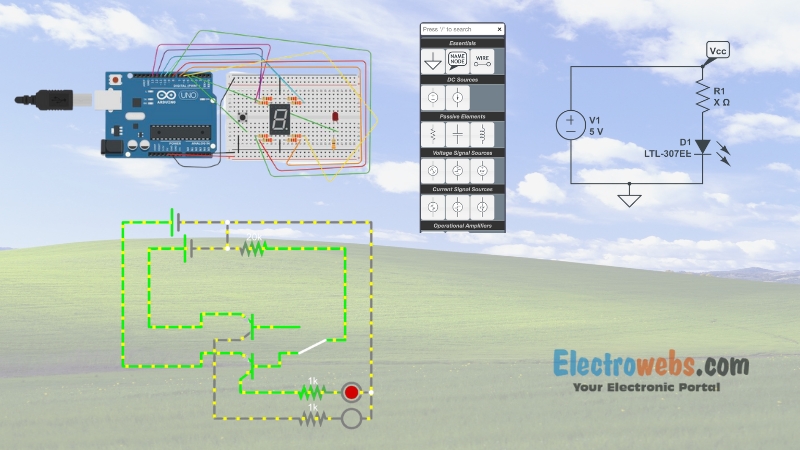Electronics hobbies often require a mix of creativity, technical know-how, and the right tools to bring projects to life. While physical tools like multimeters and soldering irons are essential, digital tools can significantly streamline your workflow, from circuit design to troubleshooting. Fortunately, many high-quality online tools are available for free, offering hobbyists powerful resources without breaking the bank. At Best Free Tool, you can find a wide range of utilities to support your electronics projects. Below, we’ve curated a list of the top 10 free online tools that every electronics hobbyist should know about.
1. CircuitLab
CircuitLab is an intuitive online circuit simulator that allows you to design, simulate, and analyze circuits without installing software. Its drag-and-drop interface makes it easy to build schematics, and the built-in simulation tools help you test circuit behavior in real time. Perfect for beginners and pros alike, CircuitLab is a must-have for prototyping ideas.
2. Tinkercad Circuits
Tinkercad Circuits, by Autodesk, is a beginner-friendly platform for designing and simulating Arduino-based circuits. You can create virtual circuits, program Arduino boards, and visualize outputs using components like LEDs and sensors. It’s an excellent tool for learning electronics and prototyping projects before building them physically.
3. Falstad Circuit Simulator
The Falstad Circuit Simulator is a free, browser-based tool that offers real-time circuit simulation with animated visualizations of current flow and voltage. It’s ideal for understanding how circuits work and experimenting with components like resistors, capacitors, and transistors. Its simplicity makes it great for educational purposes.
4. EasyEDA
EasyEDA is a powerful online platform for circuit design, simulation, and PCB layout. It offers a vast library of components and supports collaborative projects, making it ideal for hobbyists working on complex designs. The free tier is robust enough for most personal projects, and its integration with PCB manufacturers simplifies production.
5. LTspice (Web-Based Alternatives)
While LTspice is traditionally a desktop tool, web-based alternatives like cloud-hosted SPICE simulators are gaining traction. These tools allow you to run complex circuit simulations in your browser, analyzing analog and digital circuits with ease. Check Best Free Tool for links to SPICE-based utilities that can enhance your simulation capabilities.
6. Fritzing
Fritzing is a free tool for designing circuits and creating professional-looking schematics and PCB layouts. Its breadboard view is particularly useful for hobbyists who want to plan out physical builds. Fritzing’s community-driven library ensures you have access to a wide range of components for your projects.
7. Online Calculators (Ohm’s Law, Resistor Color Code)
Websites like Best Free Tool offer handy calculators for electronics, such as Ohm’s Law calculators, resistor color code decoders, and capacitor value converters. These tools are invaluable for quick calculations during circuit design or troubleshooting, saving time and reducing errors.
8. KiCad (Web-Based Viewer)
KiCad is a popular open-source tool for schematic capture and PCB design. While the full software requires installation, some websites provide web-based KiCad viewers for sharing and reviewing designs. These viewers are great for hobbyists collaborating on projects or seeking feedback from online communities.
9. EveryCircuit
EveryCircuit is a dynamic online tool that lets you build and simulate circuits with an interactive interface. It provides real-time animations of circuit behavior, making it easier to understand concepts like signal flow and component interactions. The free version is sufficient for small projects and learning.
10. WaveDrom
For hobbyists working on digital electronics, WaveDrom is a free tool for creating timing diagrams. It’s particularly useful for visualizing signal behavior in microcontrollers or FPGA projects. You can generate professional diagrams directly in your browser, which is great for documentation or presentations.
Why Use Free Online Tools?
Free online tools like those listed above, and available through platforms like Best Free Tool, democratize access to advanced electronics resources. They eliminate the need for expensive software licenses and allow hobbyists to experiment, learn, and create from anywhere with an internet connection. Whether you’re designing a simple LED circuit or a complex PCB, these tools provide the functionality you need to succeed.
Conclusion
Electronics hobbies are more accessible than ever, thanks to the wealth of free online tools available. From circuit simulators like CircuitLab and EasyEDA to utility calculators on Best Free Tool, these resources empower hobbyists to tackle projects with confidence. Explore these tools, bookmark your favorites, and take your electronics projects to the next level.